


电脑把防火墙关了。
服务端镜像解压到任意盘,最好是固态硬盘所在盘。
装VM虚拟机
右键已管理员方式打开VM
点开虚拟机后,点编辑,虚拟网络编辑器
左下角有个还原默认设置,点击。会刷新网络。
然后点击选中VMnet8 NAT模式
将主机虚拟设配器连接到此网络,前面打勾。
使用本地DHCP服务将IP地址分配给虚拟机,也打勾。
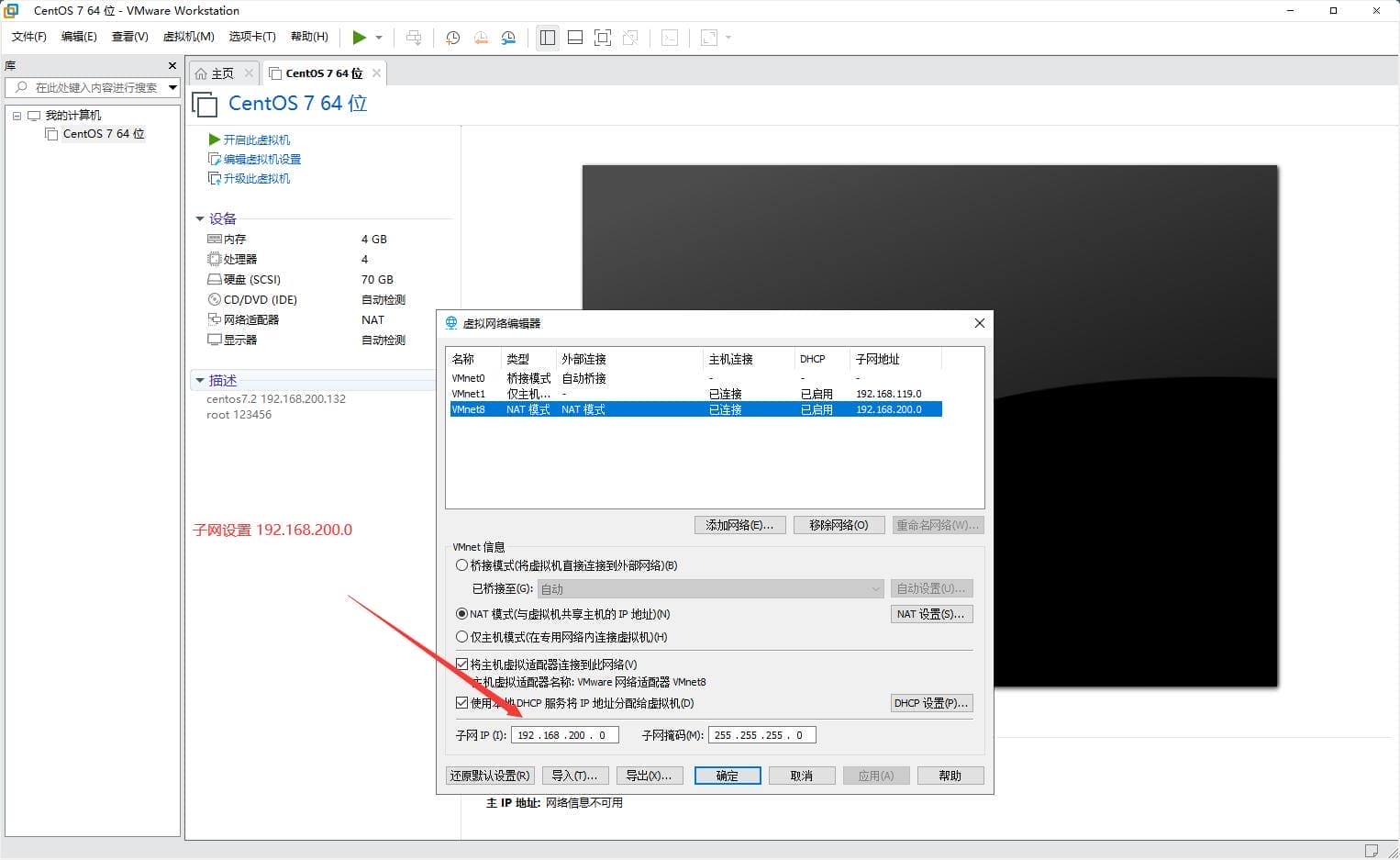
子网IP 192.168.200.0 设置为这个。 点应用,点确定。
点左上角文件,打开,找到解压后的镜像文件CentOS 7 64 位.vmx
建议给内存调大点,给8G,默认4G,带4G虚拟内存。
描述那有镜像信息。
192.168.200.132
root
123456
开启此虚拟机
弹出移动和复制, 一定要选移动。我已移动该虚拟机。
等待1分钟加载完成。
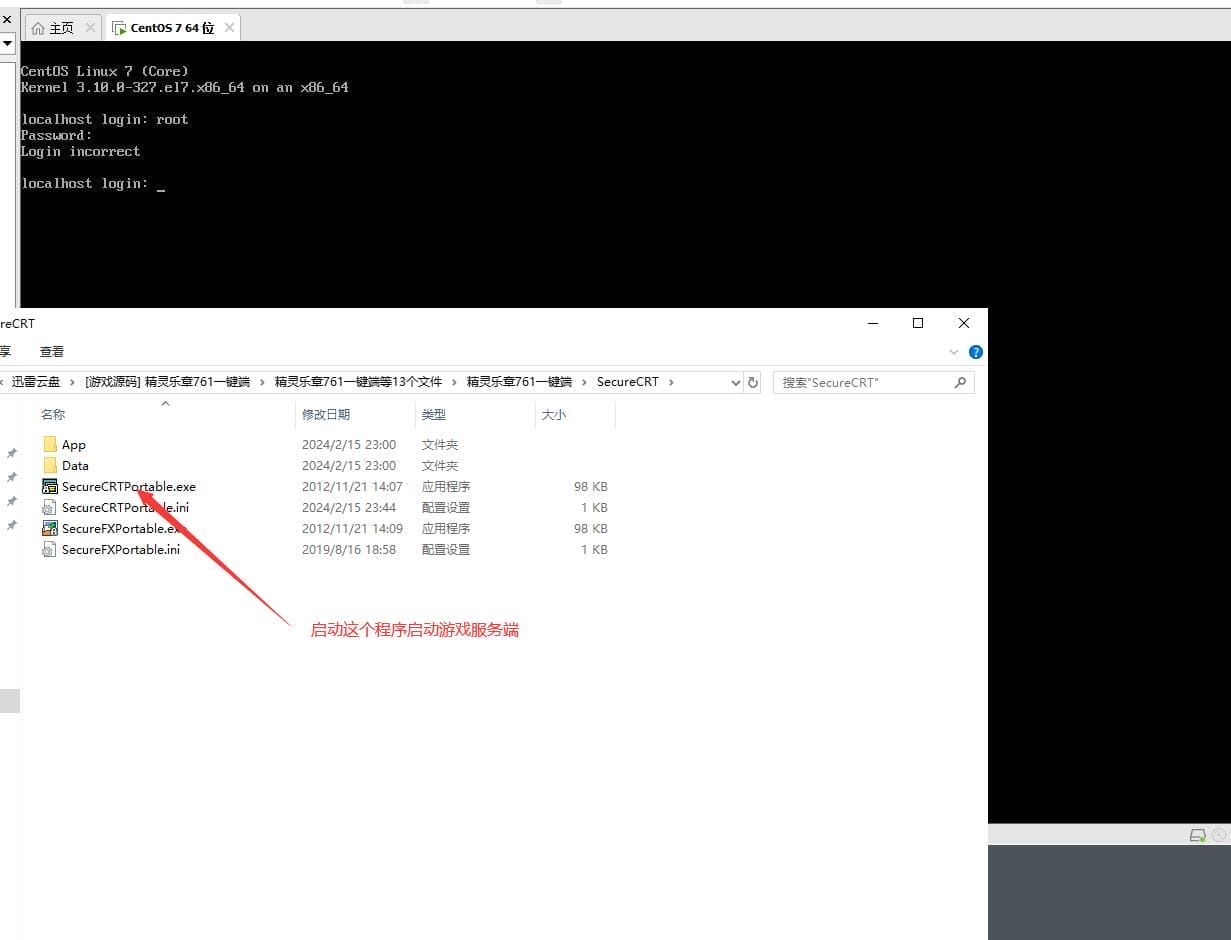
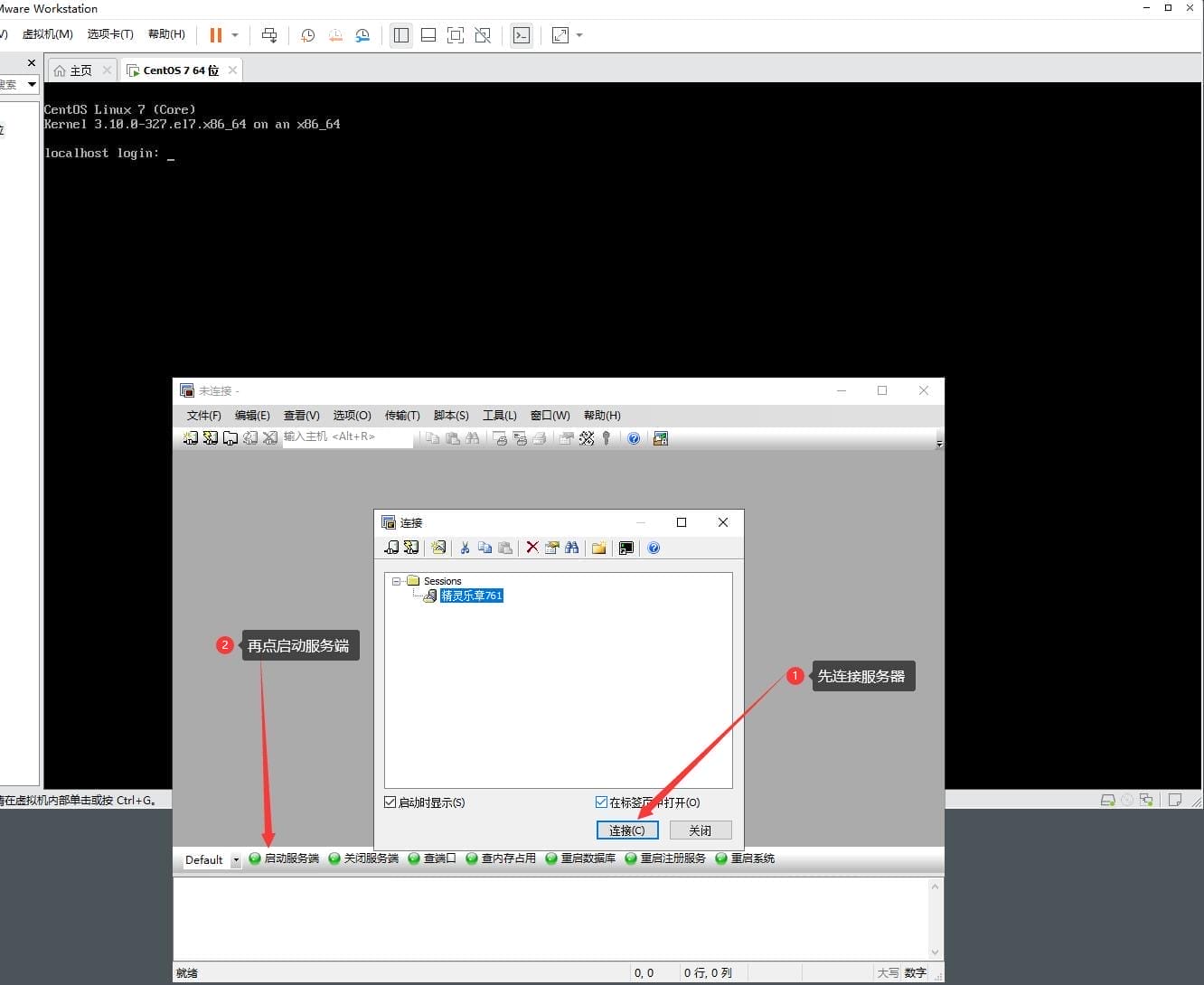
解压CRT,打开SecureCRTPortable.exe
弹出提示点保存。
点连接。
根据按钮,点启动服务端。
等待启动完成
直到显示如下,再等30秒即可进入游戏。
STARTING SERVER!
SERVER STARTED! Memory Available: xxx MB
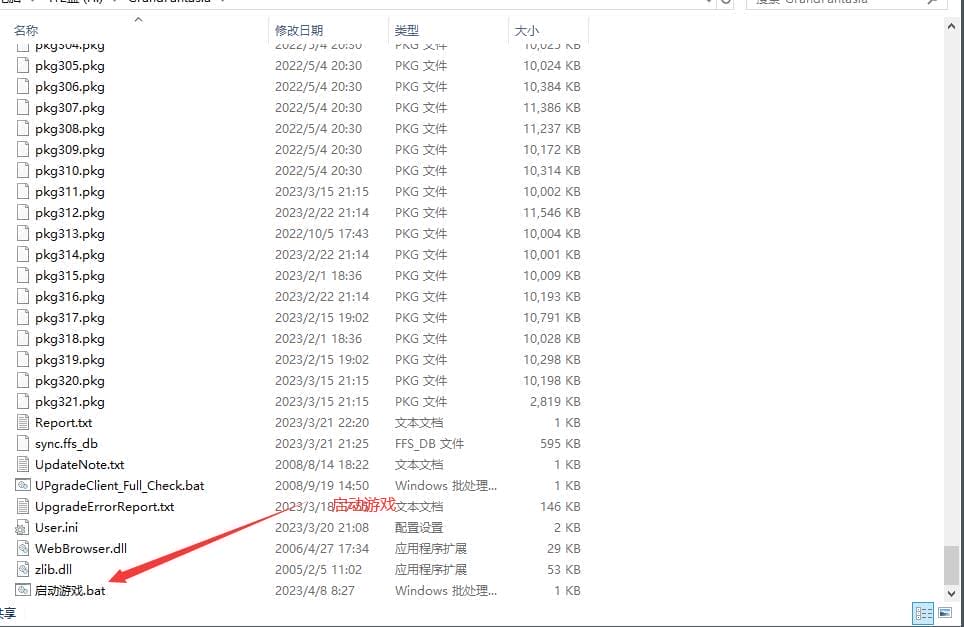
注册账号,浏览器打开192.168.200.132
客户端打开GrandFantasia.exe进游戏
自带账号
111111
222222
333333
密码都是111111
分享文件:[亲测能玩] 精灵乐章761一键端
网盘链接:
|
