重点:使用【finalshell】进入/data/yfbx_server/s1/LogicServer,找到LogicServerLinux,将ServerOpenTime改为当前时间。同样要修改的还有/data/yfbx_server/cross/LogicServer的LogicServerLinux里的时间。重启服务器,顺利进入游戏。
使用已经打包好SecureCRSecure,解压即用
打包好的SecureCRSecure:
SecureCRSecure使用方法:
1.打开软件,选择链接即可,如果需要确认账号密码,就输入教程里面的那个服务端账号密码。
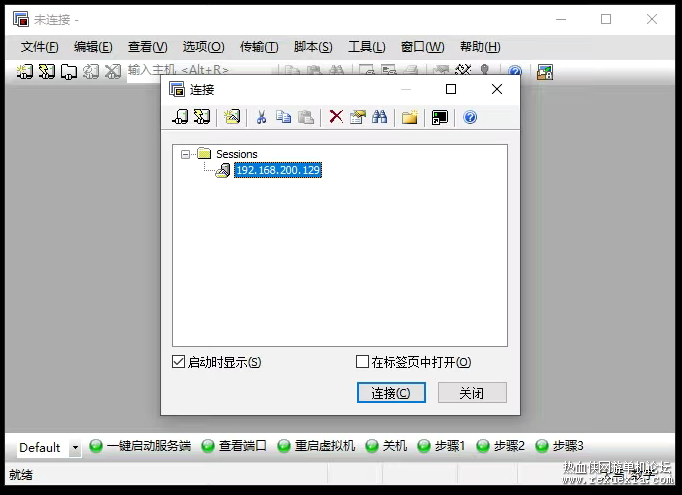
2.出现登录信息,证明链接服务端成功,如果空白就等一等。
3.电脑配置不错的话,选择【一键启动服务端】,配置差一点的话,依次点击步骤1、2、3.
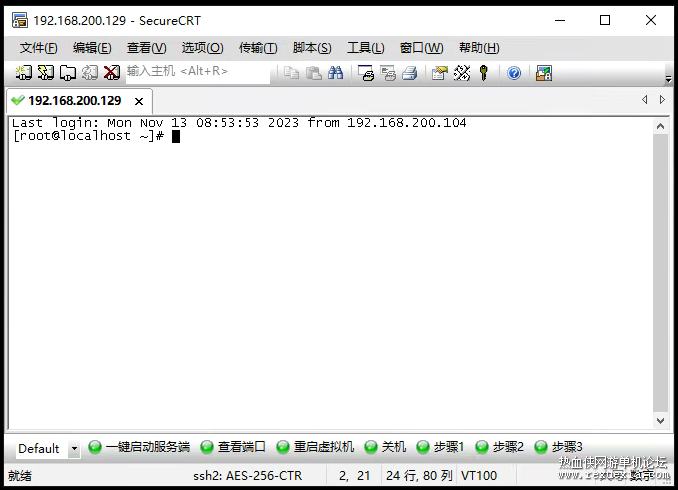
4.出现这个日志,证明启动完成,可以开始游戏。
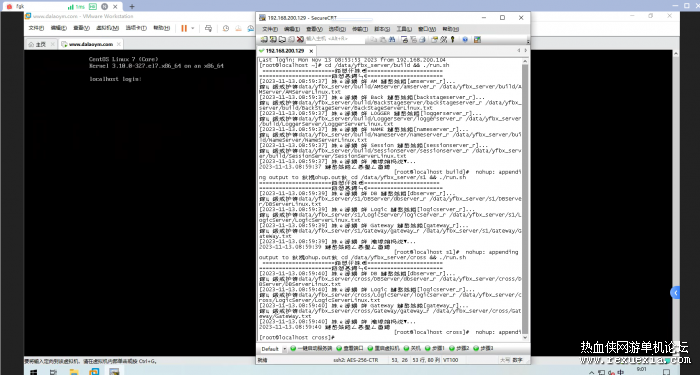
有不明白的地方留言告诉我。
        
游戏可以用模拟器玩,也可以用网页玩。
|
